目录
介紹
移民局在您的移民准批程序最后一步,会发给您一封邮件,其中包括登录名和系统自动生成密码(见下图)。
 This email is intended for individuals who applied for permanent residence (PR) from within Canada. If you do not fit this description, please ignore this email. Sign in to the PR Confirmation Portal UCI: xxxxxxxxxx Application: Xxxxxxxxxx Given name(s) and family name(s): Your name Email: youremail@mail.com Good news! We are ready to finalize your status as a permanent resident in Canada. Due to the impacts of COVID-19, and limited capacity for in-person services in our office, IRCC has developed a Permanent Residence Confirmation Portal and created an account in your name that you can use to: – confirm that you are currently residing in Canada and confirm the address where you live. Your permanent resident card will be sent in the mail to this address. – upload a photo in a digital format (JPEG or PNG; both formats will be accepted), or you can also take a photo with your mobile device. Please do not forward this email or share its contents with anybody. Individuals who are ready to finalize their permanent residence status will be notified by email when IRCC is ready to add them to the portal. Step 1: Sign in to your account To sign in, use the following information: Username: youremail@mail.com Temporary password: xxxxxxxx Notice: This is a temporary password that will expire in 14 days. After you sign in, you will need to change the password. You will then need to log into the portal again using your new password. Click this link to sign in to the Permanent Resident Confirmation Portal: https://prson-srpel.apps.cic.gc.ca/en/login Step 2: You have 7 days from the date of this email to confirm you’re in Canada and submit your photo Once you submit your information, it will be reviewed by IRCC. If further information is needed, a message will be sent to you through this email address: IRCC.ClientPortal-PortailClient.IRCC@cic.gc.ca. If the information is complete, your status as a permanent resident will be confirmed and your PR card will be printed and mailed to you. For additional information on the Permanent Residence Confirmation Portal please visit our FAQ page. |

Permanent Residence Portal
What is the Permanent Residence Portal?
This portal will help you to apply for permanent residence. Once you are approved, provided that you are in Canada at the time, you will also be invited by IRCC to use the portal to become a permanent resident.
Sign in to your account
Username / Email address
______________________________________________
Password
______________________________________________
Sign in
您按邮件指示登录后,要立刻修改密码。重新设置密码是为了保护您的隐私。
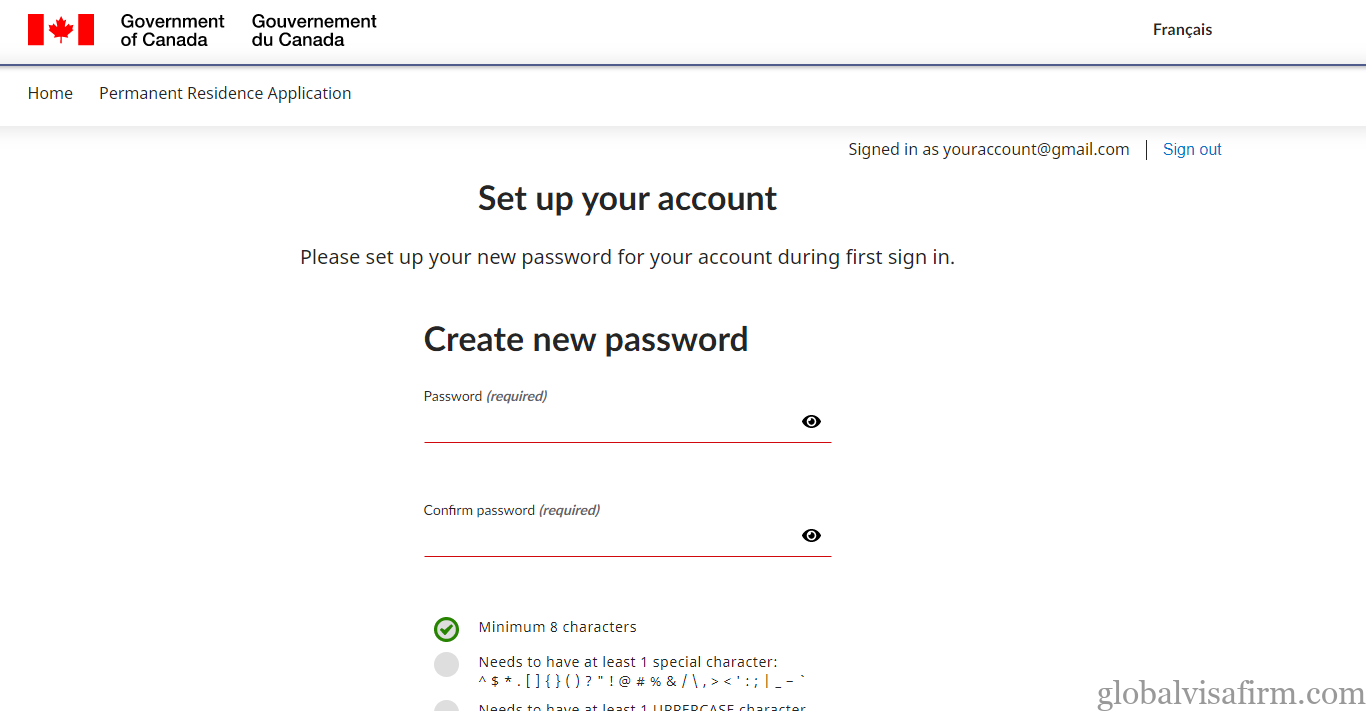
2. 第二步,您需上传符合要求的PR卡照片并提供收信地址。
点击下图中橘色箭头,转入Step2:Documents required界面。
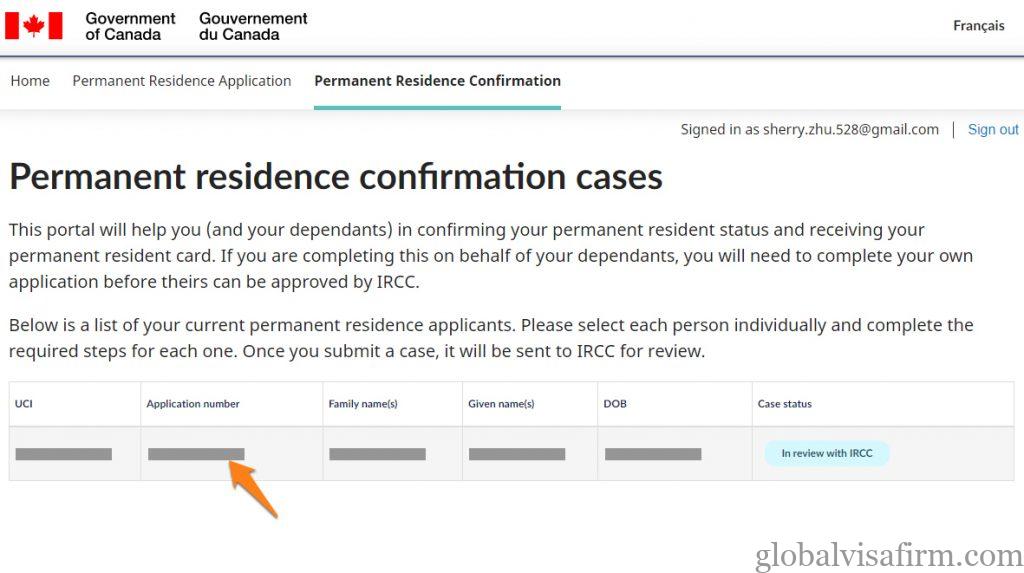
提交照片和地址,只需点击页面右边的蓝色Add/Edit键,上传即可。
照片尺寸要求: 详见移民申请照片要求
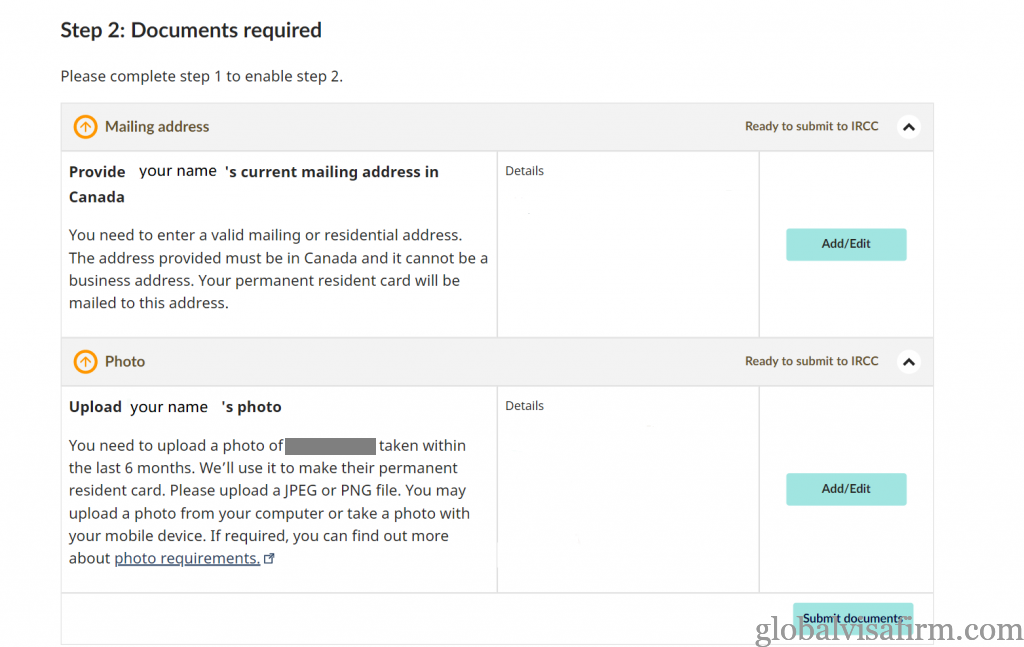
拍照小贴士:您可以去提供照片服务的供应商拍照,有些连锁店提供立等可取服务,例如 London Drug, Shoppers。
填写收件地址注意:移民局通常会在4-8周内邮寄PR卡到您指定的地址,所以您最好能提供可安全接收邮件的加拿大本地地址。
3.第三步,当您完成以上步骤后,确认无误后,点击右下角的 蓝色提交键 Submit documents,您给移民局的确认工作就完成了。
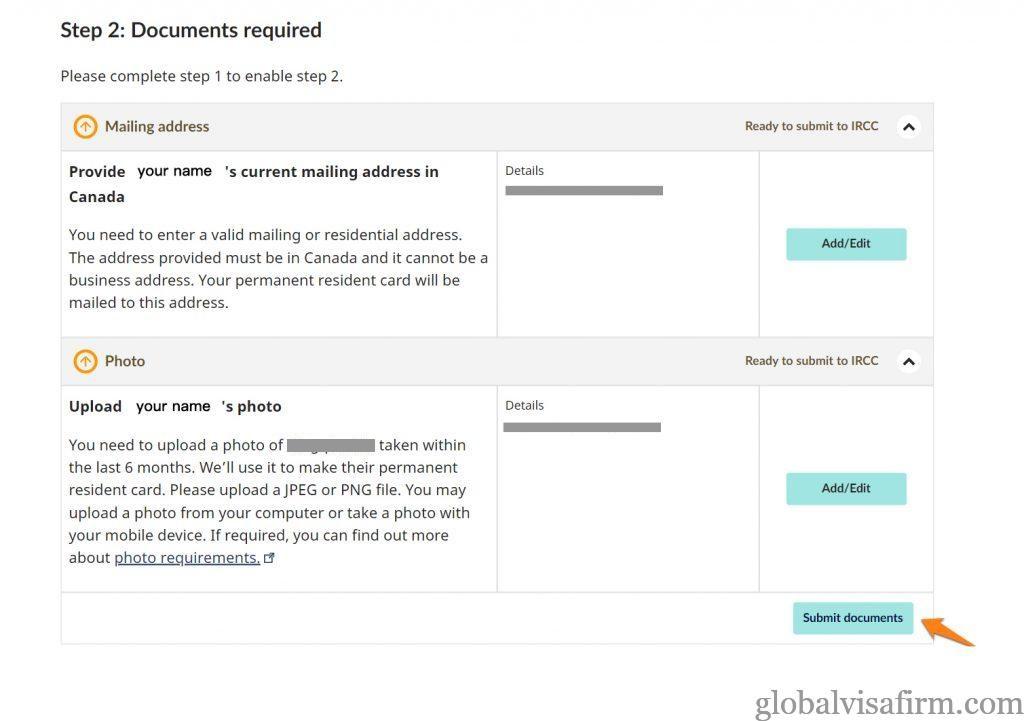
接下来就安心等待PR卡寄给您吧, 通常需要4-8周的时间。
联系我们